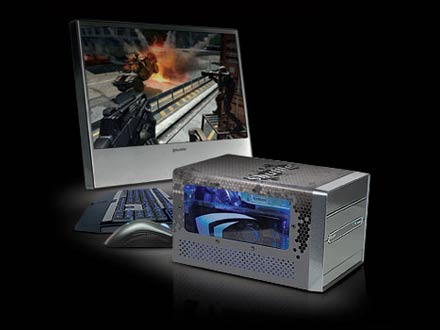The hotly anticipated Operating System dubbed Snow Leopard has finally hit shelves for Mac consumers across the globe. With it’s competitor Windows 7 sitting right behind it, how does the new OS X hold up?
The hotly anticipated Operating System dubbed Snow Leopard has finally hit shelves for Mac consumers across the globe. With it’s competitor Windows 7 sitting right behind it, how does the new OS X hold up?
First of all let’s layout the specs of the two machines we have tested Snow Leopard with.
Machine 1
Macbook – Aluminium Model
2.4 GHz Intel Core 2 Duo
2 GB 1067 MHz DDR3 RAM
Nvidia GeForce 9400m
Machine 2
iMac
2.0 GHz Intel Core 2 Duo
4 GB 1067 MHz DDR2 RAM
Standard Intel Graphics
Installation is a breeze, simply pop in the disc, hit the install and away you go. No need to launch direct from the disc, Snow Leopard installs like an update rather than a clean installation. This is good in one respect, bad in others. For those who aren’t into the nitty gritty of their technology it’s a welcome prospect, feeling more like a system update than the daunting task of changing over to a new operating system. For the technology savvy the lack of ability to start a fresh is disappointing. When getting a new OS it’s always nice to start clean and fresh so you can put the new beast to the test. Snow Leopard simply doesn’t offer this feature, and while it’s not a deal breaker, it certainly is a feature that many will be sorely miss.
Installation time on the Macbook clocked in at a smooth 48 minutes, add an extra 5 minutes for the machine to index. For the record the Macbook had recently been formatted and didn’t have any photos, music or movies, just a bunch of documents and some work applications. The iMac on the other hand has been running for twelve months without a format. The iMac also has 85gb of music, thousands of photos, documents and a number of applications. The installation on this machine took 1 Hour and 25 minutes, with a further 15 minutes for indexing. Whether this was to do with the amount of data on the machine, or it’s inferior CPU is yet to be determined. Regardless the install time is rather standard and isn’t excruciatingly long. There in no user input after the installer starts so you can set it off and go out of the room and do something else which is a bonus.
Immediately after the indexing completed you can really notice a great speed boost in browsing your Mac. The dock is a lot smoother, stacks don’t take long to open up and are now scrollable, and launching applications is a lot quicker. This is due to Snow Leopard running everything in 64bit Architecture. It is simply amazing that a new operating system offers a speed boost, regardless of your machine specs.
Browsing through Finder is now more refined, and now viewing documents in the Cover Flow view is more stable, reliable and useful. Scrolling through documents but not sure the one you have selected is the one you are searching for? Simply hit the space bar key and you will be able to scroll through a real time preview of the document. It’s a handy feature for those who have their documents folder chocker-block full.
You may be surprised to see your hard-drive space suddenly increase. Apple claim that installing Snow Leopard will give you back approximately 7GB of hard drive space due to it’s smaller footprint. On the Macbook system we were give back 10GB and the iMac gave us back a whopping 12GB. For those of you running low on space, those seven or so gigabytes might help you out just that little bit.
Another huge feature set of the Snow Leopard OS is the complete make over of the Quicktime system. With a new intuitive interface, and the ability to import movies directly into Quicktime and export to Youtube, Quicktime has come a long way. The interface is clean, easy to use, and for many will now replace the freeware VLC player used by many.
So just how much of a difference will 64Bit Architecture make to your Mac experience? Going from the Apple website you are looking at 1.3x faster performance on Quicktime Player Launch, 1.5x for Safari JavaScript and 1.2x for opening a large PDF Document. From all out tests, applications certainly open faster, scrolling through finder is smooth, fast and responsive, and everything just feels to be so much faster.
The big selling point for corporate users is now Apple’s Mail will completely interface with Microsoft Exchange 2007 environments. Office users in a Microsoft Environment will now have no trouble whatsoever accessing their mail, contacts or calendar appointments.
All these features aside Leopard users aren’t going to notice a huge upgrade in the way of cosmetics or functionality when upgrading to Snow Leopard. Many of the conventions introduced in Leopard back in 2007 have just been more refined this time around.
In that respect this really feels like more of an update rather than a new Operating System. Cosmetically it’s no different to Leopard, but for those of you who get down under the hood of you mac experience, you will notice a quantum leap with the 64bit architecture, Open CL and many of the new features.
The Final Verdict
Simply put Snow Leopard is a fantastic package that takes the technical side of OS X to the next level. Unless you are down with the mechanics of you Mac though, the lack of cosmetic upgrades will make you feel like this was more of a system update rather than a new Operating System. It may not be as revolutionary as Leopard was in 2007, or the upcoming Windows 7 for PC, but it certainly will keep Mac users happy for the next few years.
Overall
9/10
 Read the full in-depth review HERE
Read the full in-depth review HERE
 The hotly anticipated Operating System dubbed Snow Leopard has finally hit shelves for Mac consumers across the globe. With it’s competitor Windows 7 sitting right behind it, how does the new OS X hold up?
The hotly anticipated Operating System dubbed Snow Leopard has finally hit shelves for Mac consumers across the globe. With it’s competitor Windows 7 sitting right behind it, how does the new OS X hold up?